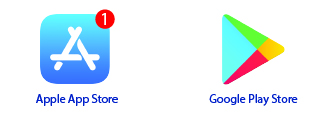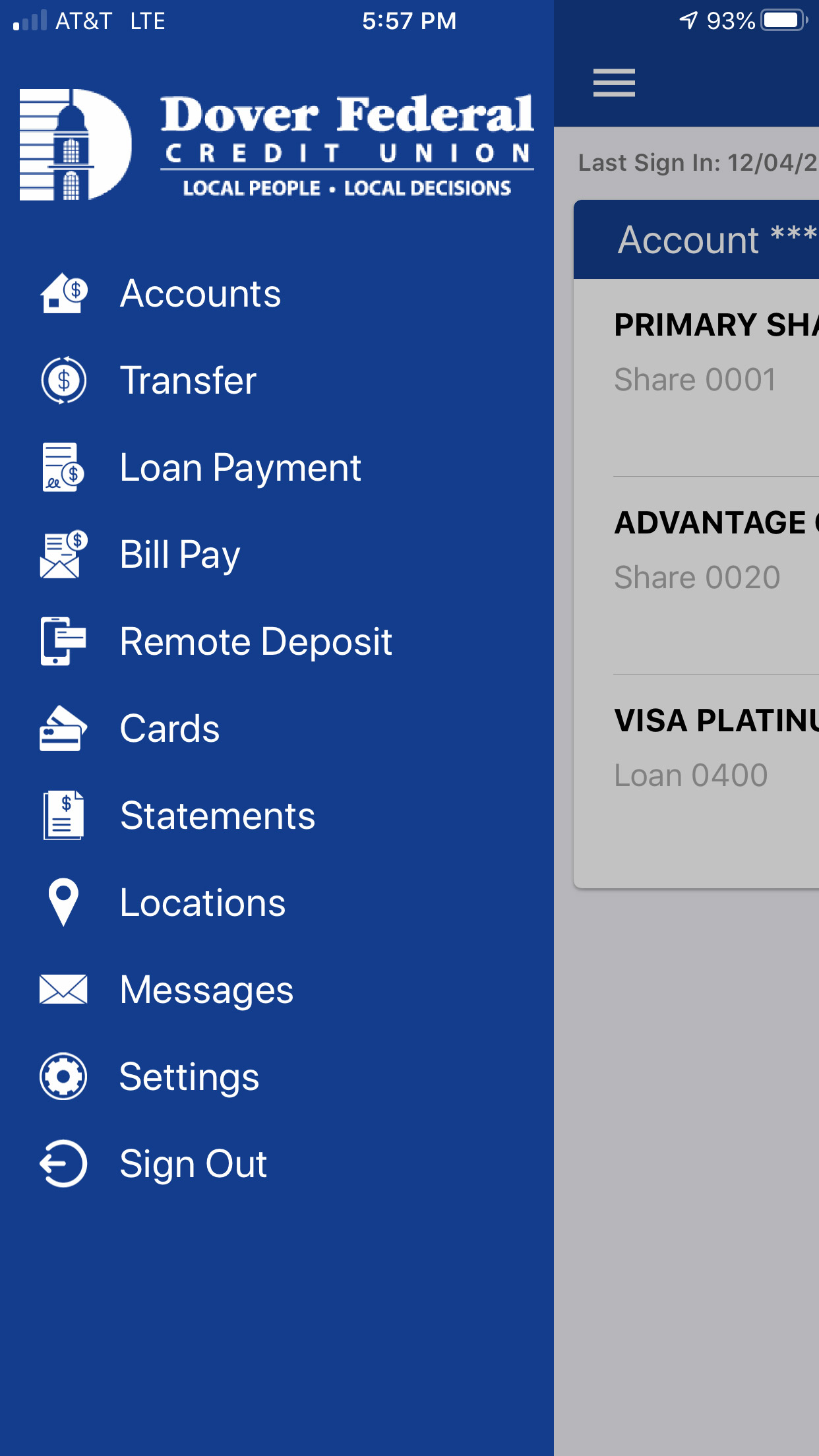External Site Notice
You are now leaving Dover Federal’s website and entering a third party site. Dover Federal is not responsible or guarantee the content on that site. Privacy and security policies may differ. Please review their privacy policy for terms and conditions of use.
Stay Here Leave SiteWhy is DFCU Converting Systems?
Dover Federal exists to help you get there, wherever that may be. One of the ways that we help you get there is by providing the best banking experience possible. We accomplish this by providing you with new products, services, and tools that are designed to give you greater control over your finances at your convenience. In order to provide the seamless digital experience that our members expect and deserve, we need to convert our online banking systems.
What Do You Need to Do to Prepare?
-
VERIFY YOUR CONTACT INFO
Confirm your address, phone number, and email address by logging into your online banking solution or by reviewing your statments. You are also welcome to call us at (302) 678-8000 or to visit us at one of our seven branches. -
MARK YOUR CALENDAR
Our conversion will take place on Wednesday, January 29, 2020. -
CHECK YOUR INBOX AND YOUR MAILBOX
We promise to keep you up to date on all of the important information regarding the conversion. This will include emails, statement inserts, and direct mailings to physical addresses and email addresses that we have on file. -
DOWNLOAD OUR NEW MOBILE BANKING APP ON JANUARY 29, 2020
Regardless of whether you are an iOS user or an Android user, our new mobile app will be available to download on Wednesday, January 29.
-
PRINT OUT YOUR PAYMENT HISTORY AND PAYEES IN BILL PAY
Your account to account and person to person payees will not convert over to our new system. To ensure that you still have access to this information, we recommend printing it or writing it down before January 27, 2020.Printing out your payees from Bill Pay also gives you a great backup.
-
TAKE ADVANTAGE OF OUR USER RESOURCES
We have created several videos that are all about the new online banking system with you in mind that will be available for you prior to January 29, 2020. These resources are designed to help you learn and navigate the new systems.
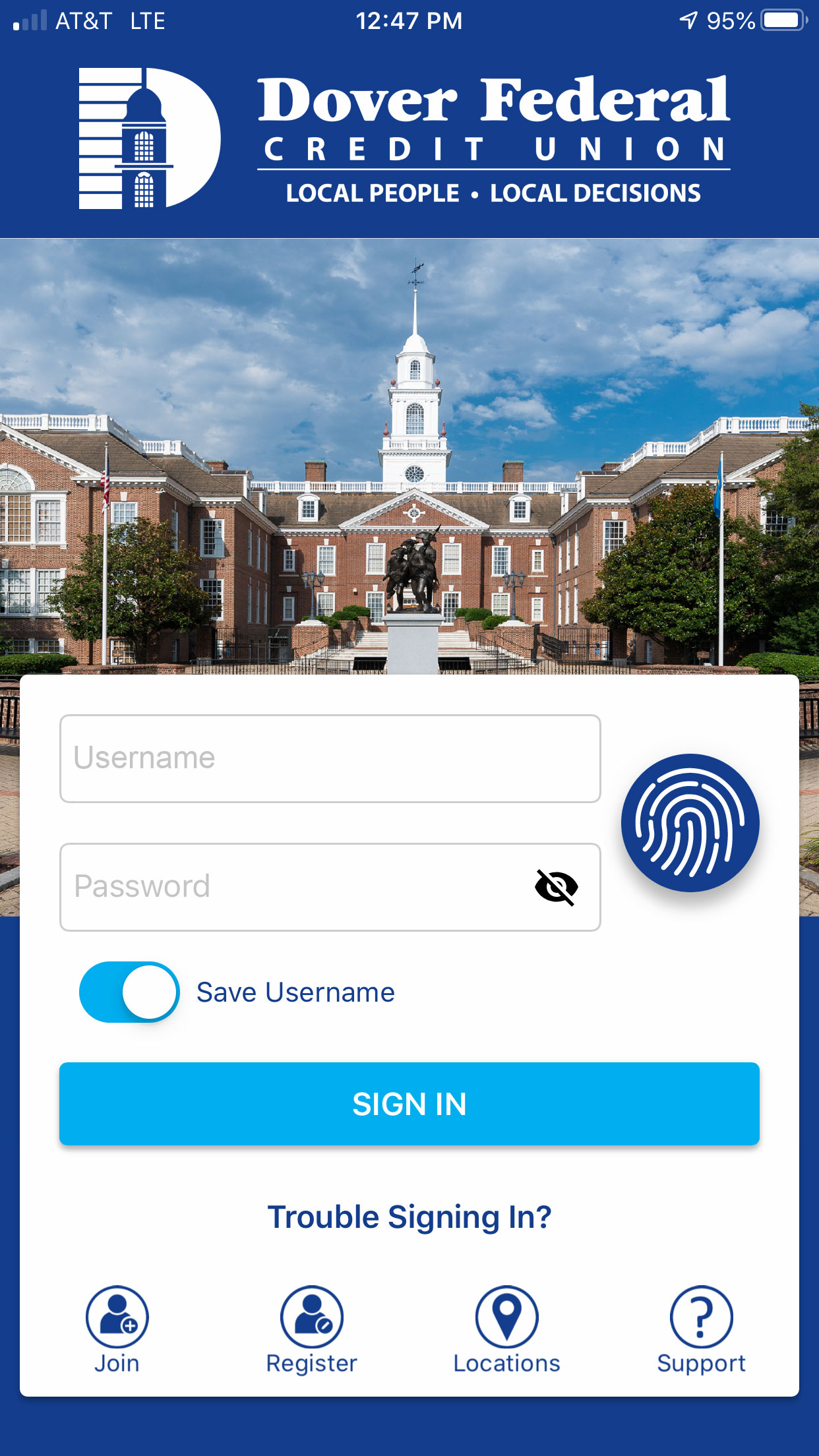
What is New With This Conversion?
-
ONLINE AND MOBILE BANKING
Our members have been asking for different features in these systems and we listened. We will be introducing a new online and mobile banking system that will allow you to do things such as resetting your own password, making principal only payments, and more! -
BILL PAY
We will be introducing a new bill pay solution that will allow us to continue to meet your needs.
What Stays the Same With This Conversion?
-
YOUR DIGITAL BANKING USERNAME
-
ALL MEMBER ACCOUNT NUMBERS
-
DOVER FEDERAL DEBIT/CREDIT CARD NUMBERS AND PINS
-
DOVER FEDERAL’S ROUTING NUMBER
-
ALL SCHEDULED DEPOSITS, TRANSFERS, AND PAYMENTS

AVAILABLE
- Dover Federal Debit/Credit cards will work as normal
- During the conversion, Dover Federal ATMs will work as normal
- The new mobile app and online banking will be available
- Previously scheduled automatic deposits, withdrawals, transfers, and payment will process as normal
- Loan applications will be available
- Loan payments will still process
- Our 24/7 automated teller, Maxine, will be up and running
UNAVAILABLE
- The previous mobile application will no longer work.
- Bill Pay will be unavailable starting on January 27, 2020 at 9AM EST until Monday, February 3.
Frequently Asked Questions
When is Dover Federal converting systems?
Our conversion will begin at 9 AM EST on the morning of Monday, January 27, 2020 when our current bill pay solution goes offline. Then on Wednesday, January 29, 2020, our current online/mobile banking system will go away and the new one will appear.
Why is Dover Federal converting systems?
Banking technology has been completely transformed in the recent years. Our conversion to these new systems will bring new features that our members have been asking for, but will also allow us to quickly develop and deploy new features in the future which will allow us to provide the seamless digital experience that our members expect and deserve.
Is the upgraded system secure?
Yes, it is. Data security is a priority of Dover Federal Credit Union, and we have gone through a thorough vetting process to ensure that your financial information is safe and sound.
Will I need to re-enroll?
No, you will not need to re-enroll in our new system; we are taking care of that for you. All you have to do is know your username, and set a new password.
What is my username for the new system?
Your username when the new system goes live on Wednesday, January 29, 2020 is going to be the same as it was before the conversion.
How do I log into the new system?
On the morning of Wednesday, January 29, 2020, you will receive an email from [email protected] that will contain a link that gives you access to the new system. Once you click on the link, you will be prompted to reset and confirm your password and then you will then be good to go!
If you are having issues locating the link in your email, you can still get in. All you have to do is click “trouble signing in” and select the “reset password” option. You will then receive a new email that will help you get into the new mobile banking solution.
Will my password change for the new system?
When you log into the new system for the first time, you will be prompted to change/confirm your password. Once you do that, it is off to the races for you.
How will I view my statements?
You will be able to access your statements from our new online and mobile banking solutions by clicking on the statements option in the menu.
Will I still have access to old statements?
There will be NO IMPACT to your statements.
Will this upgrade affect my direct deposit?
There will be no impact on your automated deposits during this conversion.
How will I know which app is the new app to download?
Our new app will have a different logo than our current app. As well as a different look and feel in the app itself. See below:![]()
Will I need to download a new app?
iOS User – On January 29, 2020, you will be prompted to update your Dover Federal application. You will be able to update your application by visiting the App Store and viewing available updates.
Android User – On January 29, 2020, Android users will need to download the new application from the Google Play Store.